A Simple SwiftUI animation
struct ContentView: View {
@State private var animationAmount: CGFloat = 1
var body: some View {
Button("Tap Me") {
}
.padding(40)
.background(Color.red)
.foregroundColor(Color.white)
.clipShape(Circle())
.overlay(
Circle()
.stroke(Color.red)
.scaleEffect(animationAmount)
.opacity(Double(2 - animationAmount))
.animation(
Animation.easeOut(duration: 1)
.repeatForever(autoreverses: false)
)
)
.onAppear {
self.animationAmount = 2
}
}
}
Credits: https://www.hackingwithswift.com/books/ios-swiftui/customizing-animations-in-swiftui
@State private var animationAmount: CGFloat = 1
var body: some View {
Button("Tap Me") {
}
.padding(40)
.background(Color.red)
.foregroundColor(Color.white)
.clipShape(Circle())
.overlay(
Circle()
.stroke(Color.red)
.scaleEffect(animationAmount)
.opacity(Double(2 - animationAmount))
.animation(
Animation.easeOut(duration: 1)
.repeatForever(autoreverses: false)
)
)
.onAppear {
self.animationAmount = 2
}
}
}
Credits: https://www.hackingwithswift.com/books/ios-swiftui/customizing-animations-in-swiftui

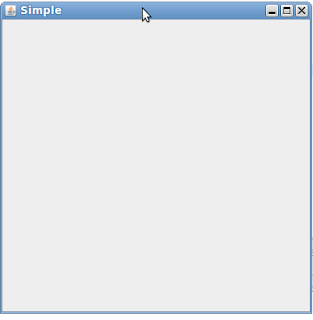

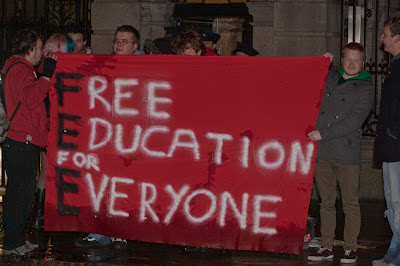
Comments
Post a Comment