Dagger 03: Injecting via an AppModule using @Provides and @Inject
1. Create a class AppModule to inject stuff at the Application level. Add the AppModule in the modules section. Do not forget.
@Module
public class AppModule {
}
2. In this class you can inject stuff like Retrofit instance or Glide Instance or a Constant class instance into your Activities by using @Provides. To Inject a String that represents a value, add the following code into the AppModule class
@Provides
static String someString() {
return "This is a test string";
}
3. To use these values inside your Activity using @Inject annotation in front the properties into which you wanna inject these values.
private static final String TAG = "AuthActivity";
@Inject
String injectedString;
@Override
protected void onCreate(Bundle savedInstanceState) {
super.onCreate(savedInstanceState);
setContentView(R.layout.activity_auth);
Log.d(TAG, "onCreate: " + injectedString);
}
@Module
public class AppModule {
}
2. In this class you can inject stuff like Retrofit instance or Glide Instance or a Constant class instance into your Activities by using @Provides. To Inject a String that represents a value, add the following code into the AppModule class
@Provides
static String someString() {
return "This is a test string";
}
3. To use these values inside your Activity using @Inject annotation in front the properties into which you wanna inject these values.
private static final String TAG = "AuthActivity";
@Inject
String injectedString;
@Override
protected void onCreate(Bundle savedInstanceState) {
super.onCreate(savedInstanceState);
setContentView(R.layout.activity_auth);
Log.d(TAG, "onCreate: " + injectedString);
}
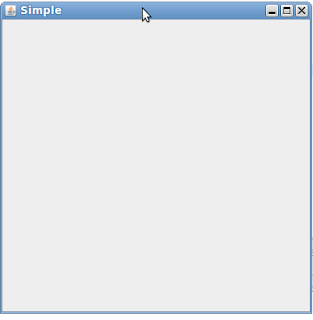

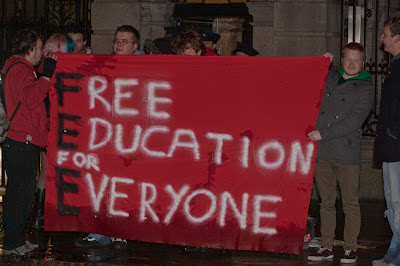
Comments
Post a Comment