Setting Up Java , Netbeans , MySQL and a JDBC Connection in Linux - 1
Hi everyone in this post I am gonna tell you , how you can setup a complete environment for Java Desktop and Web development in Ubuntu Linux with a complete Database Connectivity . As I am also a beginner in Java and Linux if anyone find any mistake in this blog feel free to correct it and let me know and simran5590@gmail.com . I will be more than happy to correct my self next time when I am using the same thing .
First of all u need a Java-JDK to get started with Java development . In Linux there are mainly 2 option by which u can install JDK . Its either by downloading the Sun Java from there website (I think my audience is enough smart to google the link yourself :-] ) or the Open-JDK which also provides the essential Java Development environment in Linux . Following are the steps u have to follow to install Java in your Linux Machine (I am telling about Open JDK) .
1 . Type
javac
in your terminal . If Java is already installed in your machine will get a list of items from Java other wise as shown below -:
------------------------------------------------------------------------------------------------------------------------
jassi@ubuntu:~$ javac
Usage: javac
where possible options include:
-g Generate all debugging info
-g:none Generate no debugging info
-g:{lines,vars,source} Generate only some debugging info
-nowarn Generate no warnings
-verbose Output messages about what the compiler is doing
-deprecation Output source locations where deprecated APIs are used
-classpath
-cp
-sourcepath
-bootclasspath
-extdirs
-endorseddirs
-proc:{none,only} Control whether annotation processing and/or compilation is done.
-processor
-processorpath
-d
-s
-implicit:{none,class} Specify whether or not to generate class files for implicitly referenced files
-encoding
-source
-target
-version Version information
-help Print a synopsis of standard options
-Akey[=value] Options to pass to annotation processors
-X Print a synopsis of nonstandard options
-J
-Werror Terminate compilation if warnings occur
@
------------------------------------------------------------------------------------------------------------------------
If java is not installed then you will get a list of Java-JDK's available for your Linux .
Just follow the instruction provided in your terminal on how to install the Java JDK .
The command to install Java JDK will be somewhat like
sudo apt-get install
------------------------------------------------------------------------------------------------------------------------
**I am not providing the list because it will depend on your Linux machine . I know you guys are really smart that you will indentify the list :-] , thats why you are using Linux instead of Windows (It really sucks ...).
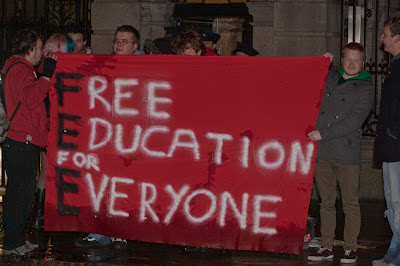
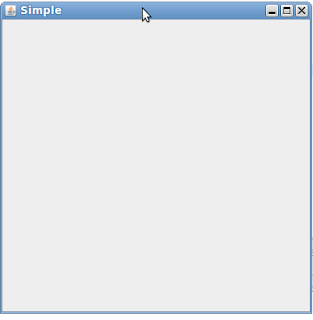

Comments
Post a Comment