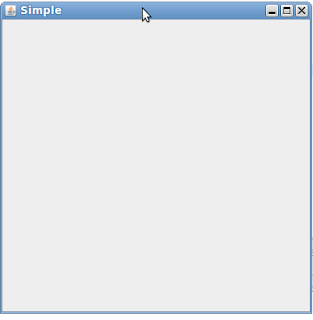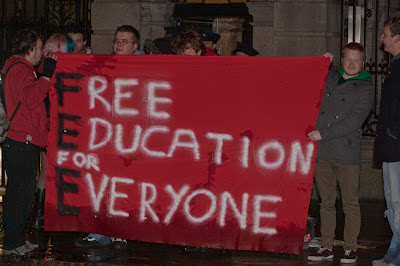Install Sublime Text in Debian Linux
sudo add-apt-repository ppa:webupd8team/sublime-text-2 sudo apt-get update sudo apt-get install sublime-text After running this, Sublime Text 2 has been installed within the /usr/lib/sublime-text-2 directory and can be launched from the Dashboard, or by typing subl , sublime-text or sublime-text-2 into a Terminal window.